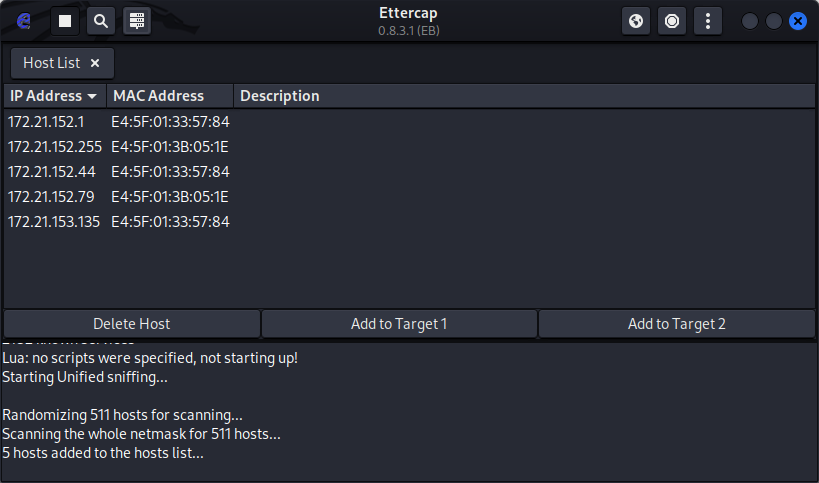Ettercap is a very versatile tool for various low-level (ARP related) network attacks.
A simple (and immensely useful) aspect of Etercap is its ability to find all hosts in a Link Layer Network. This is done by sending ARP requests to all hosts in the network and listening for ARP replies.
How to detect all hosts in a network using Ettercat:
- Run Ettercap in GUI mode:
sudo ettercap -G - Select the network interface to use:
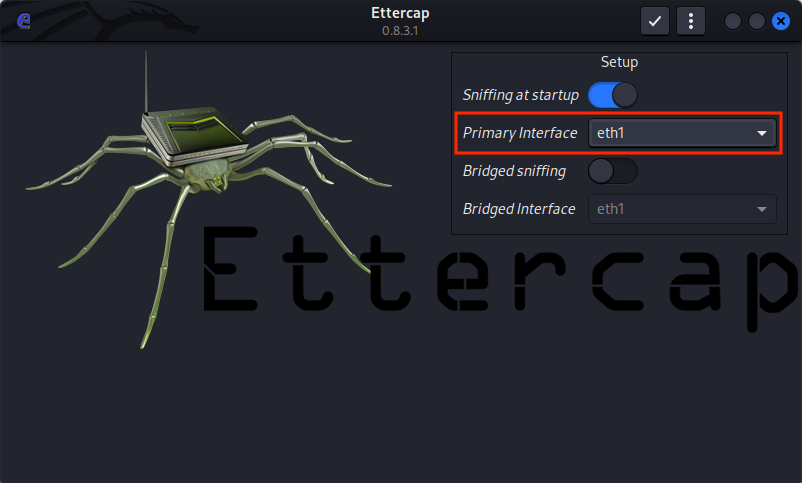
- Select
Scan for hosts: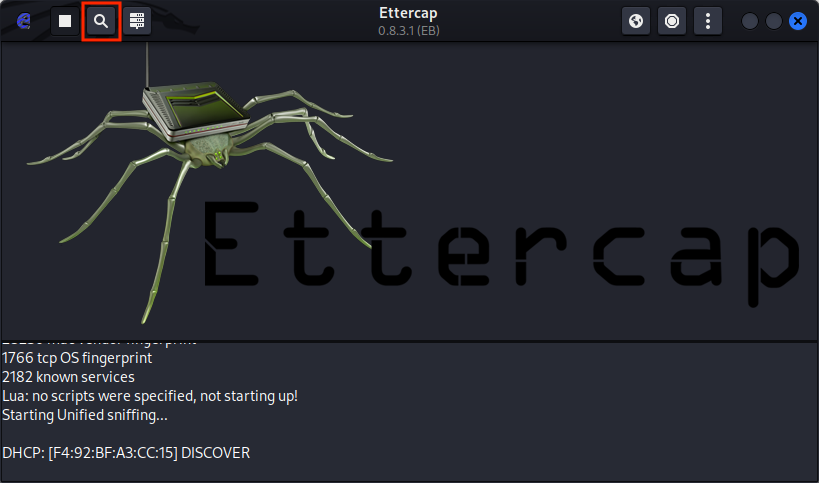
- After the scan is complete, select
Hosts List: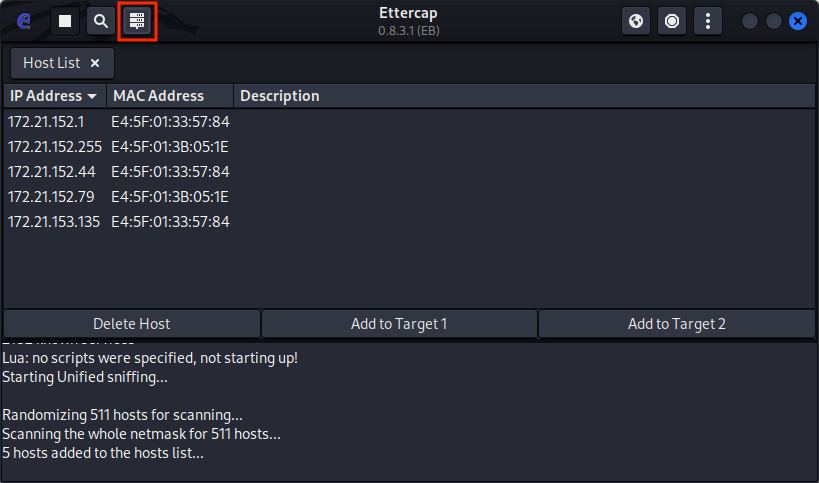
- The list of hosts will be displayed: